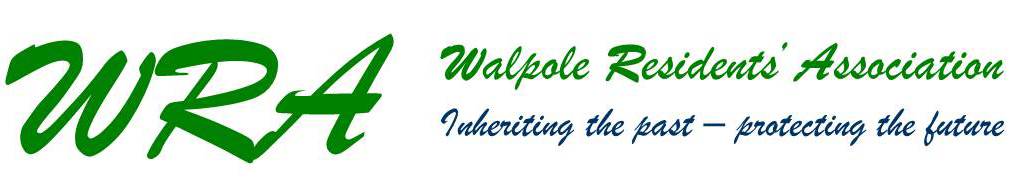Using our website


Our website provides a growing repository of information about WRA and the topics we have been involved with or challenged, typically local planning and licensing applications. It enables our members to be more actively involved with local issues that affect the lives of all our stakeholders: residents, businesses and visitors. We hope that the questions and answers on this page help you learn more about us and also about this resource. If you have any questions that are not covered here, or suggestions for items that should be covered, please contact webadmin@walpoleresidents.org
- I am a member; how do I login and logout? All members of WRA and registered account holders have unique usernames (usually their email address) and passwords that give access to the privileged membership areas 'inside' our website, accessed by the User login menu that is displayed on every major page when not logged in. If you wish to logout, there is a link on the green bar at the top of the screen next to your account name
If you are not a member, you can access the public areas of our site - but not the private, member only areas nor can you join our online discussions and debates
- I am a member new to the website; how do I login for the first time or change my password? In order to login for the first time, click on the Request new password link below the User login menu displayed on every major page. This takes you to a special page where you enter your email address and click on the E-mail new password button. A special URL (browser) link is then sent by email to your registered email address within about a minute (and which is valid for just a day).
Go to your email system and open this special email and click on the URL link which will take you back to our website and directly to your account page where you can set a new password, following the instructions - bearing in mind that you should use alphanumerics, not 'specials' (i.e. £$&% etc), ideally creating a password between 6 and 16 characters in length. Remember to click on the SAVE button when you are done
If at a later date you want to change your password (and you are logged in), click on this Request New Password link and then click on the Email new password button which sends a special URL link to you by email and this gives you access to your account, where you can change your password (as above)
- How can I change my registered email address, account name, home address or contact phone number? When you are logged in, either click on "Your Account Details" from the Members Area Menu or click on this link. Either takes you to your user account page, where you can click on the Edit Tab and then change the registered information. Note that if you are not logged in you cannot see the Members Area Menu and the link provided here simply displays the login menu from which you can login and then you are taken to your account page where you can edit your registered information.
- Can I access a list of members? Our membership secretary holds a list of all our members. Our website uses this to control access to the site, but we do not publish this list
- How do I add my comments and join a discussion? Members, when logged in, can see a full Keynote Discussion/Issue and all the comments that have been made by clicking on Read More. If you wish to join the discussion, you have two options, essentially building a 'family tree' that creates the discussion:
- Reply to an existing comment (by clicking on the Reply link below the comment you are addressing), or
- Add a new comment using the dialog at the end of the discussion (by adding a short optional "Subject" and then your more detailed "Comment")
Remember that we reserve the right to take down any comments that we deem to be inappropriate. All comments have to be approved by our moderator (which should not normally delay your input)